Maintaining Your Industrial Printer
Like your automobile and own body, preventative maintenance can save your industrial printer from problems down the road. At AMI we firmly believe that proper maintenance of your industrial printer will save you time, money, and headaches in the future. Outlined below are straightforward and simple tips and techniques to avoid calling a service technician for preventable problems. As always, the experts at AMI are here to help with advising on printing and labeling technology as well as offering guidance for the routine maintenance of your industrial printer.
Check the Printhead to Substrate Distance
One of the easiest things to check on your industrial printer is the distance between your printhead and substrate. Oftentimes, low quality print can simply mean that there is too much distance between the substrate and printhead. Ensure that your packaging or product is passing by your printhead as close as possible. When this distance is kept to a minimum, it results in the cleanest and clearest print. Of course, there is no golden rule and the appropriate distance will vary by unit shape, size, and flexibility of packaging. Another factor to consider is the type of industrial printer being used. Typically, thermal inkjet (TIJ) printers require a closer distance than continuous inkjet printers (CIJ).
Cleaning the Printhead
Dirt, dust, moisture, or even the ink itself can cause issues if allowed to build up on the printhead. The cleanliness of your industrial printer’s printhead is a key factor in the quality of print and the overall health of your printer. There are different methods to clean the printhead depending on the type of printer being utilized. For a thermal inkjet printer, it’s appropriate to simply use a clean, lint-free cloth to wipe the printhead. Whereas continuous inkjet printers often require the use of a solvent to clean the printhead.
Has Something Changed?
It may seem like a basic question but this can often be the simplest solution to printing issues. If any variables in the printing environment have changed they can have profound effects on the overall quality of printing. For example, moving the placement of the printer on the line or the speed of the line can result in inferior quality print. With AMI, a service technician will always spec and install a printer based on a list of specific criteria including speed, environment, presentation, the data being printed and plenty of other variables. If something has changed, you may need your service technician to recalibrate or reset your printing setup for optimal performance. So, if encountering any print issues ask yourself – “has something changed?”
Checking Fluid Levels
If you are using continuous inkjet printers or piezo style, be sure to check the fluid and solvent levels prior to a printing shift. Ensuring there is an adequate amount to successfully complete the printing process, will ensure there are no skewed or weakened prints towards the tail end of the process. For thermal inkjet printers, it is imperative to check your cartridge for the same reason.
Cleaning the Face of Thermal Inkjet Cartridges
As we have discussed before, thermal inkjet printers require less maintenance generally than their continuous inkjet counterparts. However, it is still common to clean the face of the printer cartridge with alcohol to ensure a consistent, clear print output.
Purging Piezo & Cleaning
Similarly, for piezo printers, check to ensure that the printer area is clean and free of debris. Purge the printhead and use a lint free cloth to clean the surface of the print engine. These simple steps can lead to a significant increase in print quality.
Clean, Clean, Clean
You may have guessed by now that cleaning your TIJ and CIJ printer is of the utmost importance. We cannot state this fact enough- dirt, debris, and grime are the most common culprits for inadequate printing. In a manufacturing or warehouse environment dirt, dust, cobwebs, temperature fluctuations, and moisture are inevitable. It is best practice to keep printing areas as clean as possible and carry out routine cleaning and maintenance.
AMI specializes in a wide variety of printing equipment and technology and our knowledgeable staff can assist manufacturers, suppliers, and retailers alike. Call 1-800-345-6667 or have someone call you.